Update: Since publishing this blog, Intune has released a duplicate feature to create duplicate settings catalog profile directly within the Intune admin console.
Since publishing the Intune policy duplicator, migrator, and lifecycle management blogs, I’ve received a few questions about duplicating policies created within Settings Catalog.
Settings catalog provides a simple interface to select and configure multiple settings all from one list and currently supports Windows and macOS settings. However because settings catalog is based off a different API, when queried from Microsoft Graph the JSON is different than standard Intune policies as are the methods to create, delete, etc. Additionally, the API for Settings Catalog offers a method to create a copy of a settings catalog policy so this streamlines automation greatly.
Like the previous three posts, much of the framework is based off of the Intune policy duplicator post, however because Settings Catalog utilizes a separate API we need to change a few items. I will say working with the Settings Catalog API is much simpler than with standard policies in Intune as there’s a built-in copy method to call. If you’ve created the policy duplicator I recommend creating a new screen within the app and copy and pasting what you have from the duplicator screen to the new screen and modify from there. Otherwise, if you haven’t created the Intune policy duplicator, I recommend starting there and adding this on.
Let’s get started!
Requirements
- Power Apps
- Power Automate
- Microsoft Graph
- Microsoft Endpoint Manager – Intune
Summary
We’ll continue to build on past blog posts specifically the policy duplicator and create a simple Power App and Power Automate Flow leveraging the createCopy action in Graph.
For reference the Settings Catalog configuration policy API is located here: deviceManagementConfigurationPolicy resource type – Microsoft Graph beta | Microsoft Docs
Power Automate
We’ll utilize three flows for the app:
- Get settings catalog profiles
- Duplicate settings catalog profiles
- Delete settings catalog profiles
Get Settings Configuration policies
Not much to describe here as I utilize my standard Power Automate format for getting data from Graph and parsing it to return to Power Apps, however I’ve added the schema for the Parse JSON and Response actions.

Parse JSON action
{
"type": "object",
"properties": {
"@@odata.context": {
"type": "string"
},
"@@odata.count": {
"type": "integer"
},
"value": {
"type": "array",
"items": {
"type": "object",
"properties": {
"createdDateTime": {
"type": "string"
},
"creationSource": {},
"description": {
"type": "string"
},
"lastModifiedDateTime": {
"type": "string"
},
"name": {
"type": "string"
},
"platforms": {
"type": "string"
},
"roleScopeTagIds": {
"type": "array",
"items": {
"type": "string"
}
},
"settingCount": {
"type": "integer"
},
"technologies": {
"type": "string"
},
"id": {
"type": "string"
},
"templateReference": {
"type": "object",
"properties": {
"templateId": {
"type": "string"
},
"templateFamily": {
"type": "string"
},
"templateDisplayName": {},
"templateDisplayVersion": {}
}
}
},
"required": [
"createdDateTime",
"creationSource",
"description",
"lastModifiedDateTime",
"name",
"platforms",
"roleScopeTagIds",
"settingCount",
"technologies",
"id",
"templateReference"
]
}
}
}
}
Response action
Duplicate Settings Configuration policies
To duplicate settings catalog settings we need to send over the config policy, not the settings though as we’ll make the call to graph to copy using the createcopy method.
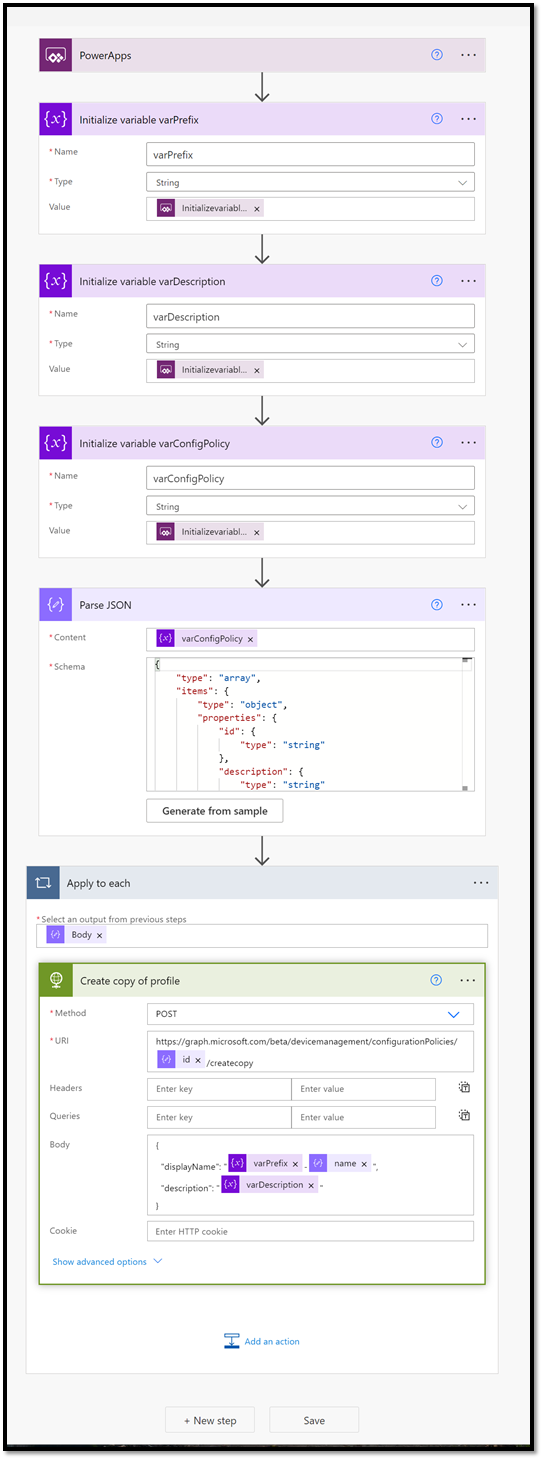
{
"type": "array",
"items": {
"type": "object",
"properties": {
"id": {
"type": "string"
},
"description": {
"type": "string"
},
"lastModifiedDateTime": {
"type": "string"
},
"name": {
"type": "string"
},
"createdDateTime": {
"type": "string"
},
"platforms": {
"type": "string"
},
"settingCount": {
"type": "integer"
},
"technologies": {
"type": "string"
}
},
"required": [
"createdDateTime",
"description",
"id",
"lastModifiedDateTime",
"name",
"platforms",
"settingCount",
"technologies"
]
}
}
Delete Settings Catalog policies
For deleting settings catalog policies all we need is to pass over the ID of the policy to Graph.
https://graph.microsoft.com/beta/deviceManagement/configurationPolicies/@{items('Apply_to_each')['id']}

{
"type": "array",
"items": {
"type": "object",
"properties": {
"id": {
"type": "string"
}
},
"required": [
"id"
]
}
}
Power Apps

Either create a new Power App or simply add another screen to the existing duplicator app.
Search items is identical to the duplicator app, please follow those steps to recreate.
Prefix value is identical to the duplicator app, please follow those steps to recreate.
Description is a new field, however we’ll collect this information if populated via a variable from Power Automate.
Refresh List button
ClearCollect(SettingsCatalog,'SettingsCatalog-Getdeviceconfigurations'.Run())
Gallery is identical to the duplicator app, please follow those steps to recreate.
Duplicate button
'SettingsCatalog-Copyconfigurationprofile'.Run(JSON(SelectedPolicy,JSONFormat.IndentFour),'TextInput-Prefix'.Text,'TextInput-Description'.Text);Clear(SelectedPolicy);UpdateContext({ClearCheckbox:true});UpdateContext({ClearCheckbox:false});UpdateContext({CheckCheckbox:true});UpdateContext({CheckCheckbox:false})
Delete config button
'SettingsCatalog-Deleteconfigurations'.Run(JSON(SelectedPolicy.id,JSONFormat.IndentFour))
Conclusion
That’s it! We’ve updated the Intune policy duplicator app to add a Settings Catalog duplicator. If you have any ideas about creating a tool with Power Apps and/or Power Automate you can find me @mscloudinfa or on LinkedIn.
